the entire process of editing from a flowchart is under your control with laiye's drag-and-drop function
· easy for businesspeople to learn and understand, as coding skills are not required.
· enterprise-level process templates are built in, allowing one-click process generation of best practice frameworks.
· exception handling can also be written and presented in flowcharts.
· auxiliary process functions are also provided for concurrent processing of complex processes with multiple tasks.
switching between visual view and source code view is accomplished with one click and allows users with different skill levels to create automated processes
· visual view is close to natural language, describing the specific functions of the process.
· syntax-based source code view is provided for professional it users.
· switch between two views with one click at any time. bring each view into full play.
· unified debugging mode is provided with two views so it's easy to set breakpoints, step over a given line, and monitor variables.
· run one or a few lines to facilitate debugging.
· historical versions are saved automatically and can be rolled back at any time.
built-in commands are sufficient to cover common scenarios and can be freely extended through plug-ins
·
more than 500 prebuilt commands are provided, including interface automation, software automation, data processing, file processing and other common functions.
this enables you to:
· convert encoding and exception handling of plug-ins in different languages automatically so developers don't need to program language conversions.
· extend your own commands by writing plugins in python, c #, c/c , and java.
· accommodate the diversity of customer application environments as plug-ins in different languages with a unified version of runtime.
powerful interface automation through automatic identification and classification of various interface elements is provided, and compatibility is far ahead of similar products
· available in ie, chrome, firefox, edge, 360 secure and in particular built-in browser of chrominum kernel.
· more accurate and faster recognition of client program developed with c , c #, vb, delphi, java.
· adaptable to common enterprise software such as sap, citrix, salesforce, oracle, servicenow, workday, netsuite, wechat, and more ai-based recognition of screen elements to accurately pick out even the hand-drawn buttons.
supports multiple modular development modes to easily realize collaborative process design
· use command library to encapsulate common command combinations and realize reuse of process development.
· easily share command library with others.
· use subprocesses to integrate processes developed by multiple people. can have multi-level nested subprocesses.
· use unit test blocks to set up test environment for each process block. independent testing and easy joint debugging.